Make payday a great day for everyone
Pay employees with your credit card. They still get paid on time but you only pay when your credit card bill is due 2 months later.




"We've saved about 16 man-hours per month now that our payroll to employees is automated via CardUp. We're also able to use the additional cash on hand to prioritise business operations."

Isaac Kow | GoBuddy

New customer promotion: no fees!
Make your first payroll payment of up to RM12,000 at 0% fee. Enter your details to learn more.
How it works
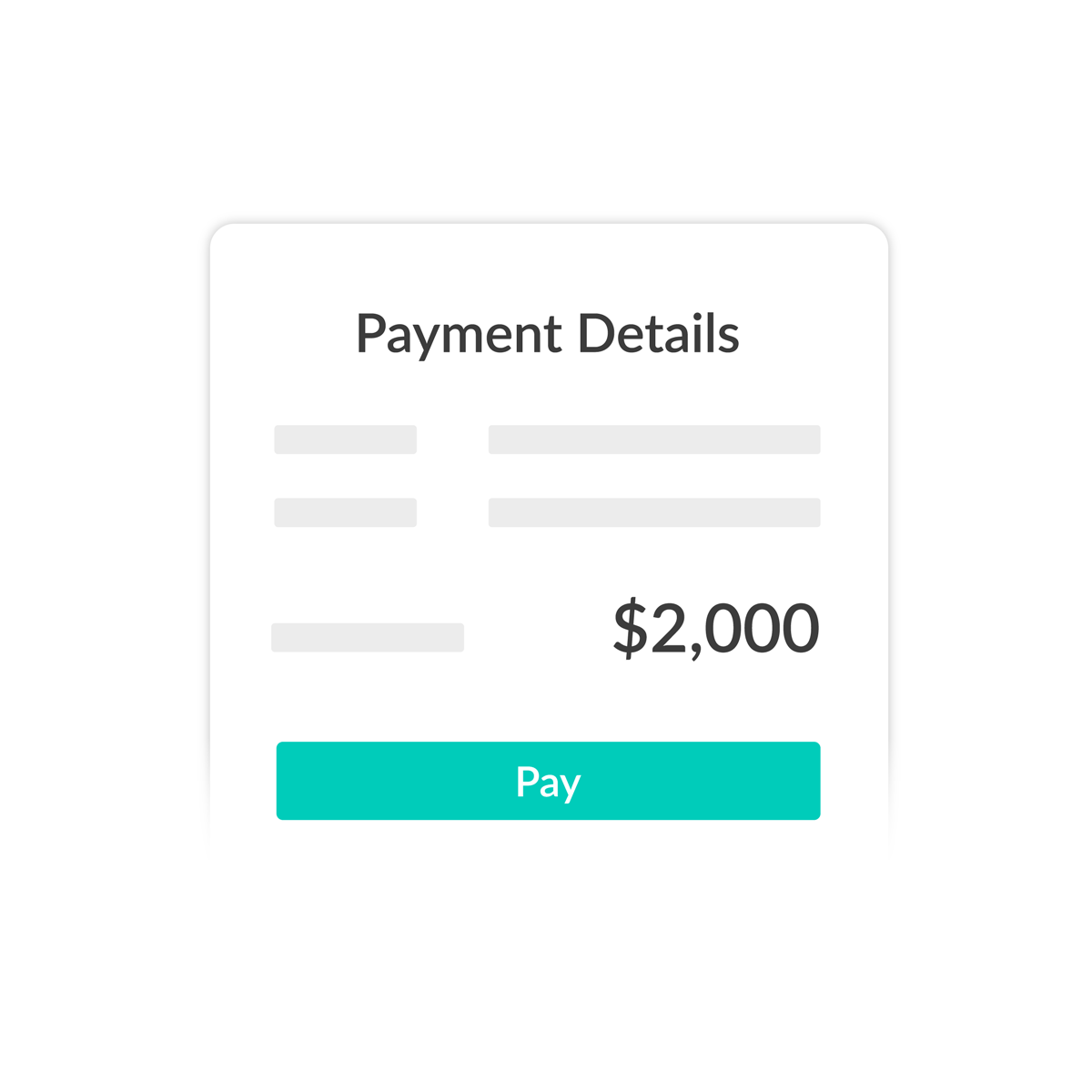
1. Set up payroll
Input your payroll information and enter your credit card details. The total amount will be charged to your card with a small processing fee.
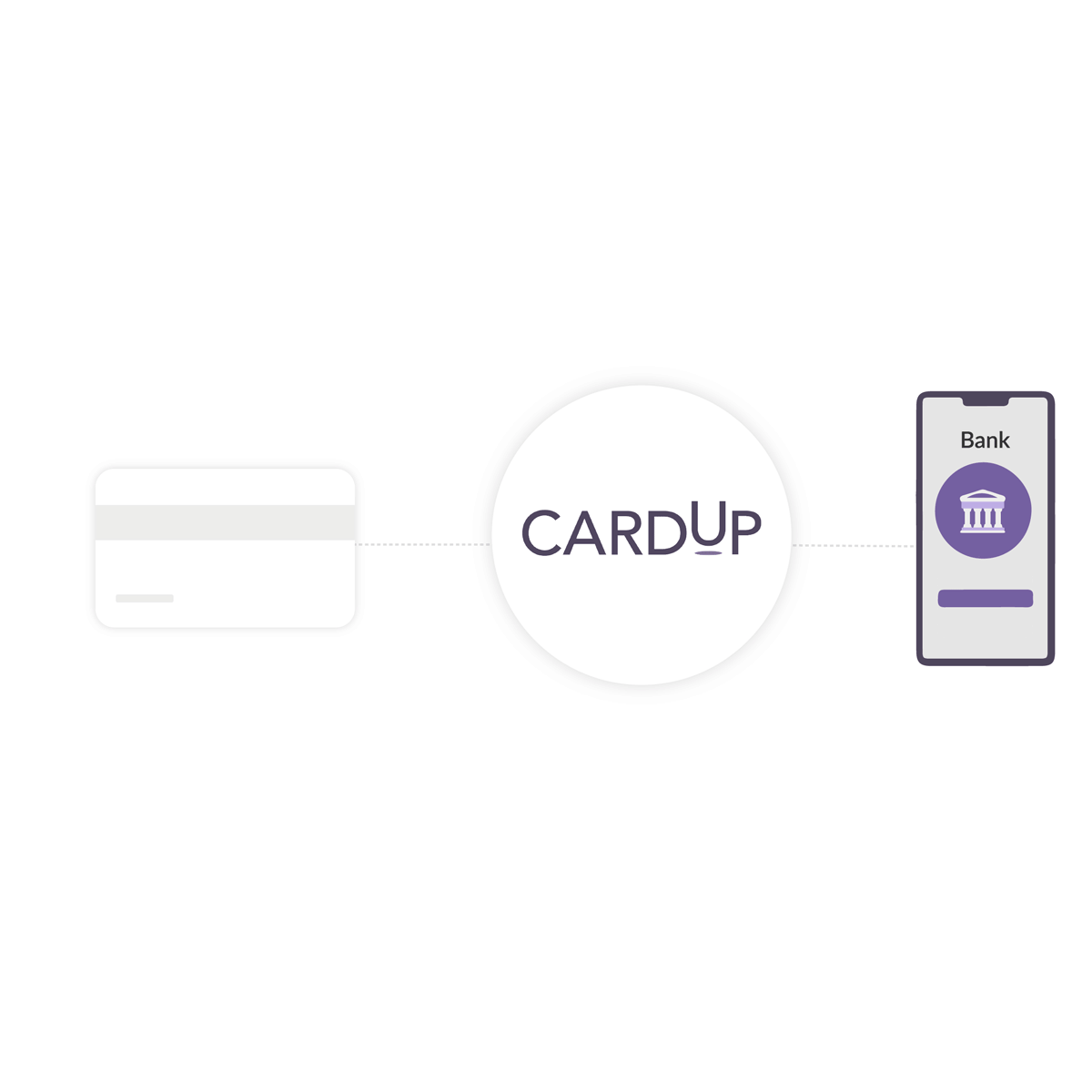
2. Receive a bank transfer
CardUp will deposit the amount directly into your company bank account in as fast as one business day. You can then disburse it to employees as per normal.
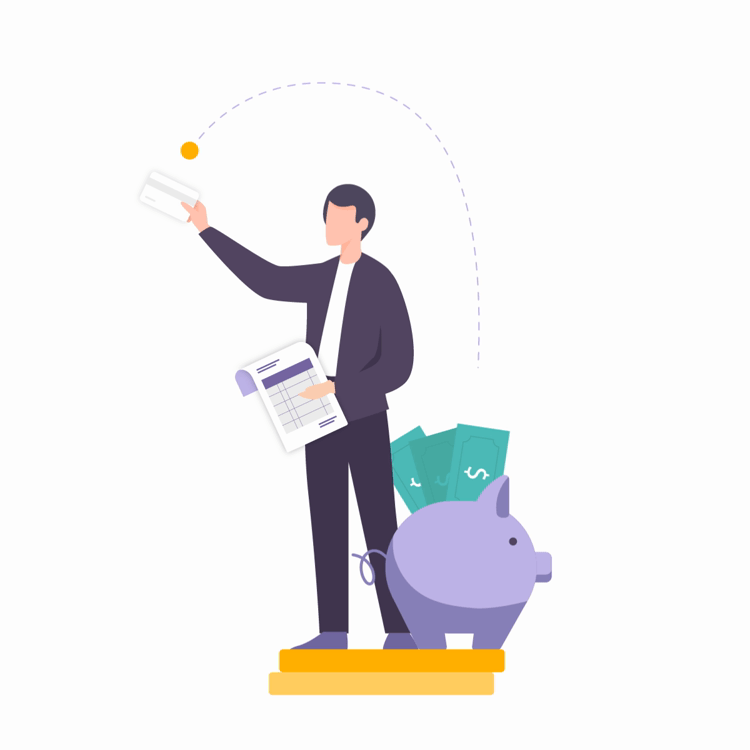
3. Enjoy card benefits
Get up to 2 months of interest-free working capital until your card bill is due. You can also earn rewards such as points, cashback, and miles.
Payday for your team, benefits for your company
Keep more cash on hand
Defer payments for up to 2 months by using your existing credit card. It is a cheaper and faster solution than a loan.
Digitise and automate
Stop wasting up to 2 days per month processing payroll. Automate everything. No training or tech skills required.
Earn rewards
Earn miles, points or cashback by processing payroll. Make this large expense rewarding!
Easy-to-use tools that help you save time
Recurring payroll
Set up recurring payments to automatically pay employees every time.
Dashboard monitoring
See all past and upcoming payments on one page
Real-time updates
Receive payment status updates and alerts via email and SMS
Team management
Assign roles to different team members
Manage multiple cards
Add and choose the right cards for each payment

Transparent pricing, no hidden fees
Access one of the fastest and most convenient sources of working capital. 0% fee to start making payments. No hidden cost or setup fees!
Let's talk!
Schedule a call to discuss your company's needs. No strings attached.
There are no fees for new customers. Try CardUp for free.
Use CardUp for multiple payment types
Shift any of these payment types onto your card and make full use of your pre-approved credit line
Rent
Supplier invoice
Payroll

Mortgage loan
Car loan
Corporate tax

Renovation
Insurance
Property maintenance
Join thousands of businesses already using CardUp

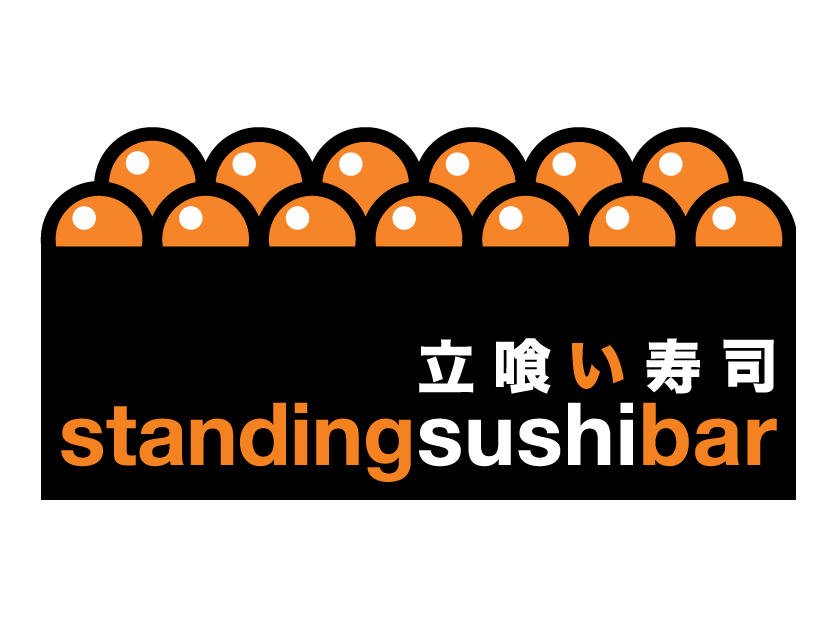




FAQs
How does payroll work on CardUp?
CardUp is supporting payroll for companies who are paying their employees' salaries.
Companies are able to set up the payroll amount in CardUp and pay with a credit card. CardUp will transfer the payroll amount back to the company's bank account. Companies will then be able to run their payroll and transfer the salaries to employees as usual.
What documents do I need upload to CardUp?
After setting up your CardUp account, you will need to upload three documents to schedule a payroll payment. Rest assured that we adhere to strict privacy policies.
(1) Latest EPF Record of Payment Statement
(2) PDF or screenshots from your payroll system showing employees’ names and salaries
(3) your bank details
Will CardUp transfer payroll directly to my employees?
No, CardUp will credit the amount into your company's bank account. You will still need to pay your employees as usual.
How much does CardUp cost?
In order to safely and securely process the payment on your credit card, CardUp charges a small fee. That fee varies depending on the credit card you are using and the payment type you are paying. Please visit our pricing page to learn more (where you can also find special promotions for new customers).
Will my spend on CardUp earn rewards on my credit card?
All spend made using a Malaysia-issued card on your CardUp-registered account are eligible for the base earn rate miles, points or cashback on most credit cards. View list of popular cards accepted >

Manage your business expenses better
Join businesses across 40 industries that have optimised their business expenses with CardUp